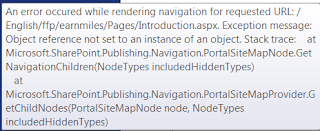Solutions:
- You cannot copy and paste the aspx page using SharePoint designer. First, export the aspx page using SharePoint designer to a physical file.
- Open the aspx page with notepad and search on the “mso:PublishingPageLayout”. You will notice your development portal URL is there.
<mso:PublishingPageLayout msdt:dt=”string”>http://xxxdevelopmenturl/_catalogs/masterpage/BlankWebPartPage.aspx, Blank Web Part Page</mso:PublishingPageLayout> - Replace your development URL (xxxdevelopmenturl) to the production URL or remove http://xxxdevelopmentur and save it.
- Open your production site with SharePoint Designer and import the modified aspx page.
If you found this error in production server open site using SharePoint Designer go to TaskPane-->Hyperlinks and edit hyperlinks of layouts like above sample:
Replace:http://xxxdevelopmenturl/_catalogs/masterpage/BlankWebPartPage.aspx
By: /_catalogs/masterpage/BlankWebPartPage.aspx
Also you can fix programmatically check url:
http://support.microsoft.com/kb/953445
Also Check this if you found your any modifications Navigation setting aren't saved.
or an error like image below: